
The Center for Teacher Training and Updating CEFAD aims to support all teachers in their pedagogical training, updating and integral development, in order to fulfill the mission of the Anáhuac University. In accordance with the above and as part of the Diploma in Student-Centered Methodologies, teachers can share their portfolio on this page.
To do so, the following process must be followed:
2. The delivery of the portfolio will be in digital format and the teacher must deliver a compressed folder with the 11 required files in pdf.
3. The delivery must be done in the Autodeposit service
4. Once your portfolio is received, the Library staff will send you an e-mail confirming receipt.
♦ Delivery guidelines
♦ Autodepósito
♦ Portfolio Consultation
♦ Frequent questions
Delivery guidelines
In each of the following sections you must upload both PDF files of the following information:
- Institutional cover page (the advisor provides the format).
- Index.
- Master's Program.
- Course Guidelines.
- didactic plans.
- Supporting material (PowerPoint presentations, Prezi, etc.)
- Evaluation instruments
- Evidence of the activities carried out by the students (optional)
- Information sources (books, articles, etc.)
- Final essay (where you describe, assess and reflect on the work done in the consultancy).
- Proof of review signed by the Advisor (the advisor gives it to the professor and the professor makes the self-deposit).
- The teaching portfolios must also include the "Proof of review" signed by the Advisor.
See an example: - Only portfolios that meet all the above requirements will be accepted. A letter of receipt of the portfolio will be sent to the academic.
- All the files that make up the teaching portfolio must be delivered in PDF format, inside a compressed ZIP folder.
- The files should be named as shown in the examples in the following table:
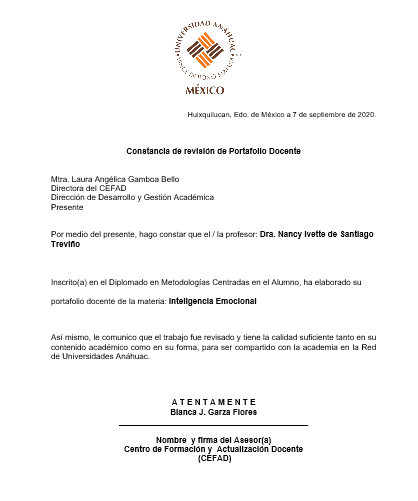
File format
How to name your files?
| Format | Name | Grades |
| Archivo 1.pdf Archivo 2.pdf Archivo 3.pdf |
Place the files clearly identifying their order. | |
| compressed folder ZIP | Portafolio.ZIP | The folder must include all the files that make up the portafolio. |
Disclaimer: The Library will not carry out any work to edit or correct the document, so the content of the work is the sole responsibility of the teacher portafolio.
The Consultation of the portfolios can only be carried out by the academic community of the Anahuac University.
Autodepósito
Terms and Conditions
Based on the Federal Copyright Law of the United Mexican States, the author declares and guarantees that the file deposited on the platform of Investigations and Studies Superiors, S.C. It adheres to strict originality guidelines, complies with the Institutional academic honesty criteria, as well as with the Mexican legislation and regulations regarding the protection of intellectual property.
- Authorizes the disclosure and consultation of their work through any means or platform that the Anahuac University and/or, where appropriate, the Anahuac University Network deems appropriate. Likewise, it authorizes the Anahuac University to take the necessary measures for its preservation.
- The Universidad Anáhuac states that it is not responsible for the content of the works deposited by the professors, the use will be exclusively for the purpose of academic dissemination and not for profit.
Guide of Autodepósito
Frequent questions
No, only the digital version in PDF format, inside a ZIP folder.
If I used several programs to make my teaching portfolio such as: Latex, InDesign, Excell, Autocad, Word, PowerPoint, etc. Is it necessary to deliver it in a single pdf file?
Not necessarily. You can submit a PDF file for each type of document you used, clearly specifying the order of the teaching portfolio, File 1, File 2, etc. and generate a compressed folder (ZIP) named "Portfolio".
If the portfolio contains complementary material such as: audio, video, software, etc. How do I add it to it?
Create a folder named "complements" and place the files clearly identifying their order: File 1, File 2, etc. and generate a compressed folder (ZIP).
The system number is the same as the Banner ID
Yes it is the same
Mtra. Rosalia Bueno Cantinca.
Coordinación Organización de la Información.
3rd. Library Floor
Email: tesisbiblioteca.uamx@anahuac.mx
Providing your full name and file number.
